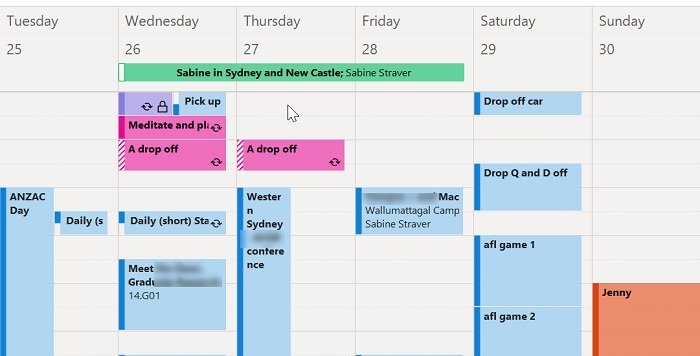How to organise outlook
When you know the importance of organising your life and your day you need a tool to help you do this. For this article I have called this “how to organise outlook” clearly for practical purposes you can use very similar ideas when you have a paper-based planner, use Google Calendar, or anything else.
In how to organise your day planner I argue for blocking out time to work on your project. In how to organise your life I suggest you have a particular project you work on at that point in time. Here I answer what this looks like in your outlook calendar?
I normally book the morning out for 2 deep work blocks. One is my own projects this includes writing for this website, reading and writing form my PhD. This is done early in the morning before any one “needs” something from me. When it moves to standard business hours I still block out the time from 9-11 most days. As this allows me to move the needle forward on big work projects. Stuff I need to think through in silence, topics I need to understand at a deep level before I share and discuss with others.
From 10 or 11 I enter the world of meetings, small chats in the office (these can be very important) emails etc. I make sure I eat and drink well.
If you are keen to Organise Outlook
You’ll love to learn more about organising, paperwork and productivity in my Paperwork Course.
Colour coordination….
Organising with outlook or any other online calendar allows you to colour coordinate things. Having a glance at the calendar will allow you see what the main focus of my day is based on the colour that has been used.
Here are my colours at the moment (I still change or tweak from time to time).
Blue = meetings I need to be somewhere and people are expecting me to be there
Yellow = Deep work, time that I am away at undisclosed location to work deeply on my current project.
Purple = breaks / sanity / health - Having blocks of green mean I either take breaks or do exercise. Sometimes I delete them but having 1.5 hours a day set aside for a break allows me a buffer and hopefully reduces the times I run from one meeting to the next.
Pink = Motherhood, what do I need to do / know in regards to the children and their schedules.
Orange = relationships family and friends
Green = Trips away
How this works
If I want to balance my week I want to reduce meetings and admin (orange and blue). Increase deep work and proactive work (deep blue and yellow). And have a nice balance between health/motherhood and relationships. If one colour dominates I need to pause and acknowledge it plus inform or tweak other areas of my week.
What about the tasks we need to do?
This is where outlook can shine, rather unexpectedly. Like most of us, you have items on your to-do list correct? To-do items however are useless without a date, time and place you will do them. A list of things to accomplish brings up emotions either overwhelm, feeling depressed, or stuck. However, if you space them out over your weeks and days these tasks give you purpose. I also find that a to-do action I see as very important might not be important at all 4 weeks later when I get the reminder. You can then simply delete and remove the to-do items.
So how do you organise Outlook times and tasks?
When you get a task you can place it as a day “event” which makes it appear at the top of your calendar. This allows you to either move the tasks towards the future (which you clearly don’t want to do indefinitely) or allocate when you do them on a specific day and time. Doing this allows a level of flexibility. I can quickly scan some to do’s at the top of the calendar when there are gaps in my schedule. Or I can now specify what I will do in my deep work session (the session I already booked out). This action also prevents me from having to remember the little tasks or go to an external program like trello (which can be great in teams), todoist, or paper-based lists.
How to trust your system
The key thing to organising your day / to-do list / your week or year is that you need to use something that you naturally look at every day. Then you need to have little systems in place to add tasks, shift appointments, and increase flow within the day or week.
A final thing is flexibility. I am not sure about you, but my day rarely goes exactly as planned, and if I become too prescriptive I boycott my own efforts with not wanting to do something. Learning how to organise and move things with Outlook allows you to ride the highs and lows of changing productivity, concentration, and your energy levels.
Why outlook?
If others need to be able to see your calendar. Outlook allows this to be done very easily and quickly within an organisational context. It is Microsoft based which is a standard operating system and the reason why Outlook at the moment is still king. You need to use the program that is used by your organisation to swim with the tide rather than against it.
If you use other systems and they work well, please let me know.